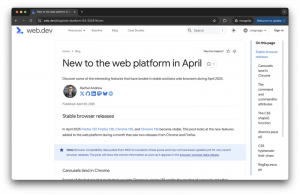@media screen and (max-width:280px){
.table{
width:170.6pt;
}
}
@media screen and (min-width:281px)and (max-width:360px){
.table{
width:230.6pt;
}
}
@media screen and (min-width:361px) and (max-width:450px){
.table{width: 250.6pt;
}
}
@media screen and (min-width:451px) and (max-width:599px){
.table{width: 300.6pt;
}
}
@media screen and (min-width:600px) and (max-width:900px){
.table{
width: 429.6pt;
}
}
@media screen and (min-width:901px) and (max-width:2000px){
.table{
width:590.6pt;
}
}

INFORMATION IS VERY SENSITIVE ⚠️TAKE IT SERIOUSLY🤬:-
Why partitions in the windows have a specific type and why are they necessary?
Have you ever checked your c drive partition mode?
i think sometimes its get’s 😠 boring to study the stuff and go in details so let get it in easy way to cut the hole story and tell you the answers of what and why?

Now type list disk
amzn_assoc_ad_type =”responsive_search_widget”; amzn_assoc_tracking_id =”singhsahib-21″; amzn_assoc_marketplace =”amazon”; amzn_assoc_region =”IN”; amzn_assoc_placement =””; amzn_assoc_search_type = “search_widget”;amzn_assoc_width =”auto”; amzn_assoc_height =”auto”; amzn_assoc_default_search_category =””; amzn_assoc_default_search_key =””;amzn_assoc_theme =”light”; amzn_assoc_bg_color =”FFFFFF”;
now will we thinking what is this gpt and dyn,so let me tell you there are two types such as gpt and mbr and now let us discuss diffrence between the gpt and mbr
| MBR (Master Boot Record) | GPT (GUID Partition Table) | |
|---|---|---|
| Specification | None | UEFI |
| Maximum number of primary partitions | 4 | Unlimited (dependent on operating system; Windows: 128) |
| Maximum partition size | 2 terabytes (2,000 gigabytes) | 18 exabytes (18 billion gigabytes) |
| Maximum hard drive size | 2 terabytes (2,000 gigabytes) | 18 exabytes (18 billion gigabytes) |
| Security | Data sector without checksum | Data sector with CRC32 checksum and backup GUID partition table |
| Partition name | Stored in the partition | Unique GUID ID plus a 36-character name |
| Multiboot support | Poor | Good (thanks to boot loader entries in separate partition) |

After that type :-
var aax_size=”300×600″;
var aax_pubname=”singhsahib-21″;
var aax_src=”302″;